Exploring Copilot: Your AI-Powered Assistant
Let's dive into Microsoft Copilot, an AI-powered assistant that's transforming the way we work. Think of it as your personal digital helper, ready to tackle various tasks and boost your productivity. So, let's break down what Microsoft Copilot is, how it works, and what it's good for.
What is Microsoft Copilot?
Microsoft Copilot is an AI-driven tool integrated into Microsoft 365 applications like Word, Excel, PowerPoint, and more. It's designed to assist users by automating repetitive tasks, providing intelligent suggestions, and enhancing overall productivity. Imagine having a super-smart assistant who understands your needs and helps you get things done more efficiently.
How Does Microsoft Copilot Work?
Microsoft Copilot leverages advanced AI and machine learning algorithms to understand and respond to user inputs. Here's a glimpse of how it works:
Natural Language Processing (NLP): Copilot uses NLP to understand and interpret user commands. Whether you're drafting an email, creating a presentation, or analyzing data, you can interact with Copilot using natural language.
Contextual Understanding: Copilot analyzes the context of your work to provide relevant suggestions and automate tasks. For example, if you're working on a financial report in Excel, Copilot can help you generate charts, summarize data, and even identify trends.
Integration with Microsoft 365: Copilot seamlessly integrates with Microsoft 365 applications, enhancing their functionality. It can pull data from different sources, automate workflows, and provide insights, all within the familiar Microsoft environment.
What is Microsoft Copilot Good For?
Microsoft Copilot is a versatile tool that can enhance productivity across various tasks. Here are some of the key benefits:
Automating Repetitive Tasks: Copilot can handle mundane tasks like data entry, formatting documents, and scheduling meetings, freeing up your time for more strategic work.
Enhancing Creativity: Whether you're designing a presentation in PowerPoint or drafting a document in Word, Copilot provides creative suggestions, helping you craft compelling content.
Data Analysis: In Excel, Copilot can analyze large datasets, generate visualizations, and provide insights, making data-driven decision-making easier.
Improving Communication: Copilot can help you draft emails, create reports, and even generate summaries, ensuring your communication is clear and effective.
Boosting Collaboration: By integrating with Microsoft Teams, Copilot enhances collaboration, helping teams stay organized, share information, and work together more efficiently.
Get Started with Microsoft Copilot
Ready to boost your productivity with Microsoft Copilot? Contact us to learn more and get started. Intravara specializes in helping businesses leverage the latest technology to achieve their goals. Whether you're looking to implement Copilot or explore other AI solutions, Intravara has the expertise to guide you every step of the way.